Understanding the Benefits of AI Integration in Mobile Apps
Why AI is the Secret Sauce for Game-Changing Apps
Imagine unlocking your phone and having an app that predicts your needs before even asking. That’s the magic of integrating AI into mobile applications—it’s like giving your app a mind of its own, one that’s always working to make users’ lives easier.
With AI, mobile apps become intuitive and personalized. Think about it: ever wondered how Spotify seems to know the exact song to recommend? Or how virtual assistants like Siri and Alexa understand you better over time? That’s the beauty of AI in action. Users don’t just interact with these apps; they connect with them on a deeper level.
Here are just a few standout benefits AI brings to the table:
- Personalized user experiences: From tailored recommendations to custom notifications, your app can feel like it’s designed uniquely for every individual.
- Streamlined processes: With features like natural language processing, users enjoy faster search results, improved chatbots, and seamless voice commands.
- Enhanced decision-making: AI-powered analytics can provide valuable insights into user behavior, helping businesses tweak features for peak performance.
By weaving intelligence into your app, you’re not just building another product—you’re crafting an experience so engaging, your users won’t look elsewhere.
Steps to Successfully Integrate AI into Your App
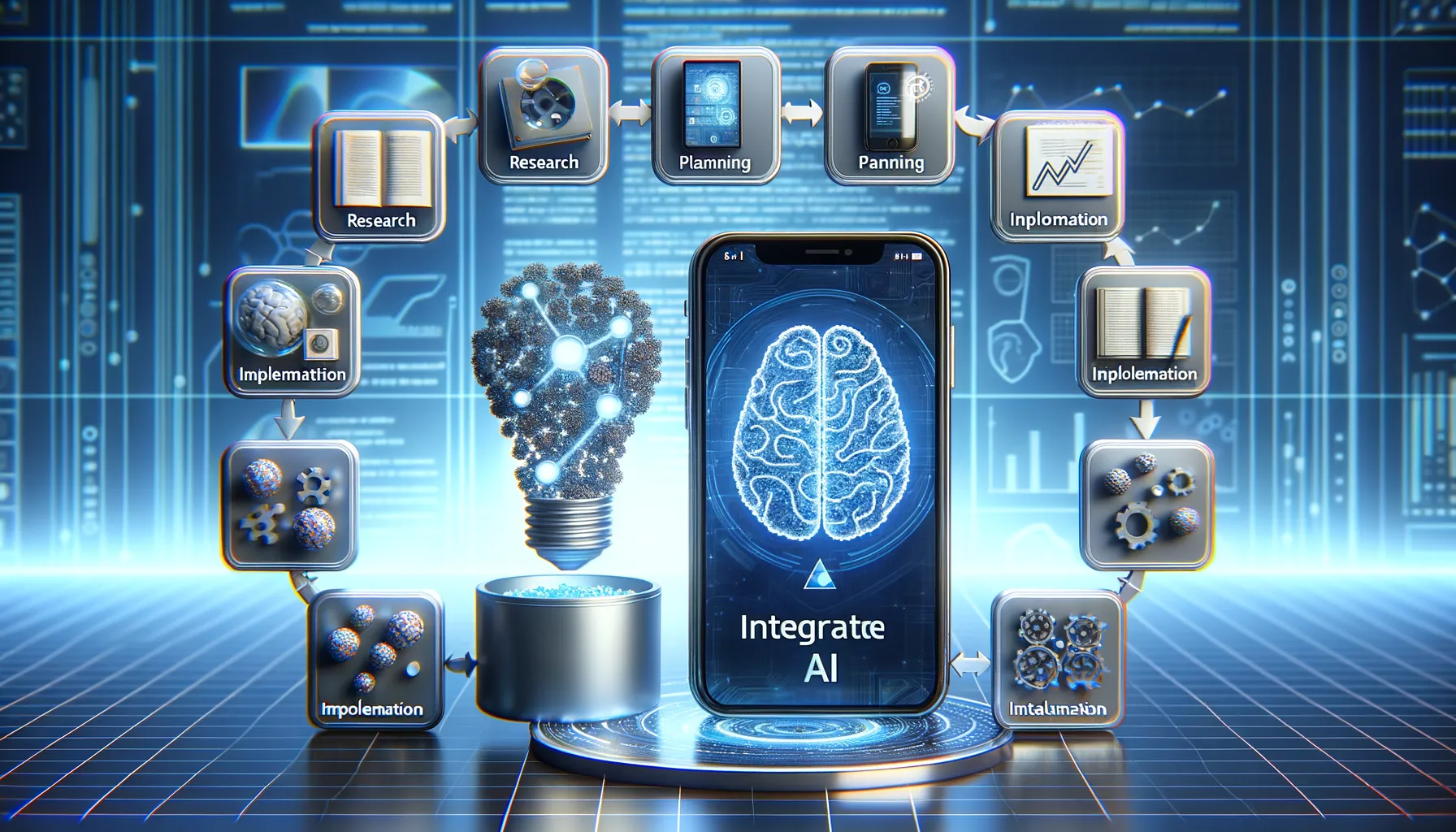
Start with a Clear Game Plan
Integrating AI into your app isn’t just flipping a switch—it’s more like preparing a gourmet meal. First, define what you’re cooking! What do you want the AI to accomplish? Is it enhancing user experience with personalized recommendations or powering voice commands like a virtual assistant? Jot everything down, from the small details to the game-changing features.
Once you’ve nailed your vision, evaluate your app’s current capabilities. Can it handle the data needed for AI models? Does it already support APIs? Think of this as inspecting the foundation before building a new floor.
Bring AI to Life: Practical Steps
Now comes the fun part—adding the magic. Here are key steps:
- Choose the right AI tools: Frameworks like TensorFlow Lite and Core ML seamlessly fit into mobile environments, while APIs like Google Cloud Vision bring visual recognition to life.
- Train your data: The fuel for your AI! High-quality, relevant data teaches your model how to make decisions or predictions.
- Test, then test again: Just like a good recipe, tweak and taste. Measure the performance, look for bugs, and ensure smooth functionality.
Pro tip: Start small—a single feature, like predictive search, can pave the way for larger integrations without overwhelming your team or users.
Top AI Tools and Frameworks for Mobile App Integration

Game-Changing Tools to Bring AI into Your App
Imagine your mobile app supercharged with the power of AI—like giving it a brain that learns and adapts! To make this happen, you need the perfect tools. The good news? There’s an arsenal of frameworks ready to transform your app into something extraordinary.
Looking for versatility? Dive into TensorFlow Lite. It’s like the Swiss Army knife of AI toolkits, optimized to bring lightning-fast machine learning to mobile devices. Picture voice recognition or predictive text running smoother than ever.
Need simple but powerful? Core ML, Apple’s in-house framework, is made to blend AI right into iOS apps effortlessly. Imagine users opening your app and being wowed by instant object recognition or smart suggestions, all with minimal coding from you.
- PyTorch Mobile: Brilliant for flexibility—ideal if your app demands custom models.
- Google ML Kit: A developer’s dream for both Android and iOS, featuring pre-built models like face detection.
These tools are your creative paintbrushes. They don’t just integrate features—they craft experiences. Find the right one, and watch your app evolve from functional to unforgettable.
The Secret Sauce: APIs That Simplify AI Integration
Sometimes, life calls for shortcuts. For apps swimming in data, IBM Watson APIs deliver natural language processing and even emotional tone analysis. Imagine turning customer feedback into real insights—without breaking a sweat!
Want vision-based magic? Look no further than Google Cloud Vision API. From reading barcodes to identifying landmarks, it’s a wizard at making sense of images. If text-to-speech is on your wishlist, try Amazon Polly, which transforms written words into lifelike voiceovers.
And here’s the kicker: these APIs save you time, letting you focus on innovation. It’s like having a team of engineers tucked into your toolkit, helping you create moments of sheer delight for your users.
Overcoming Challenges in AI Implementation
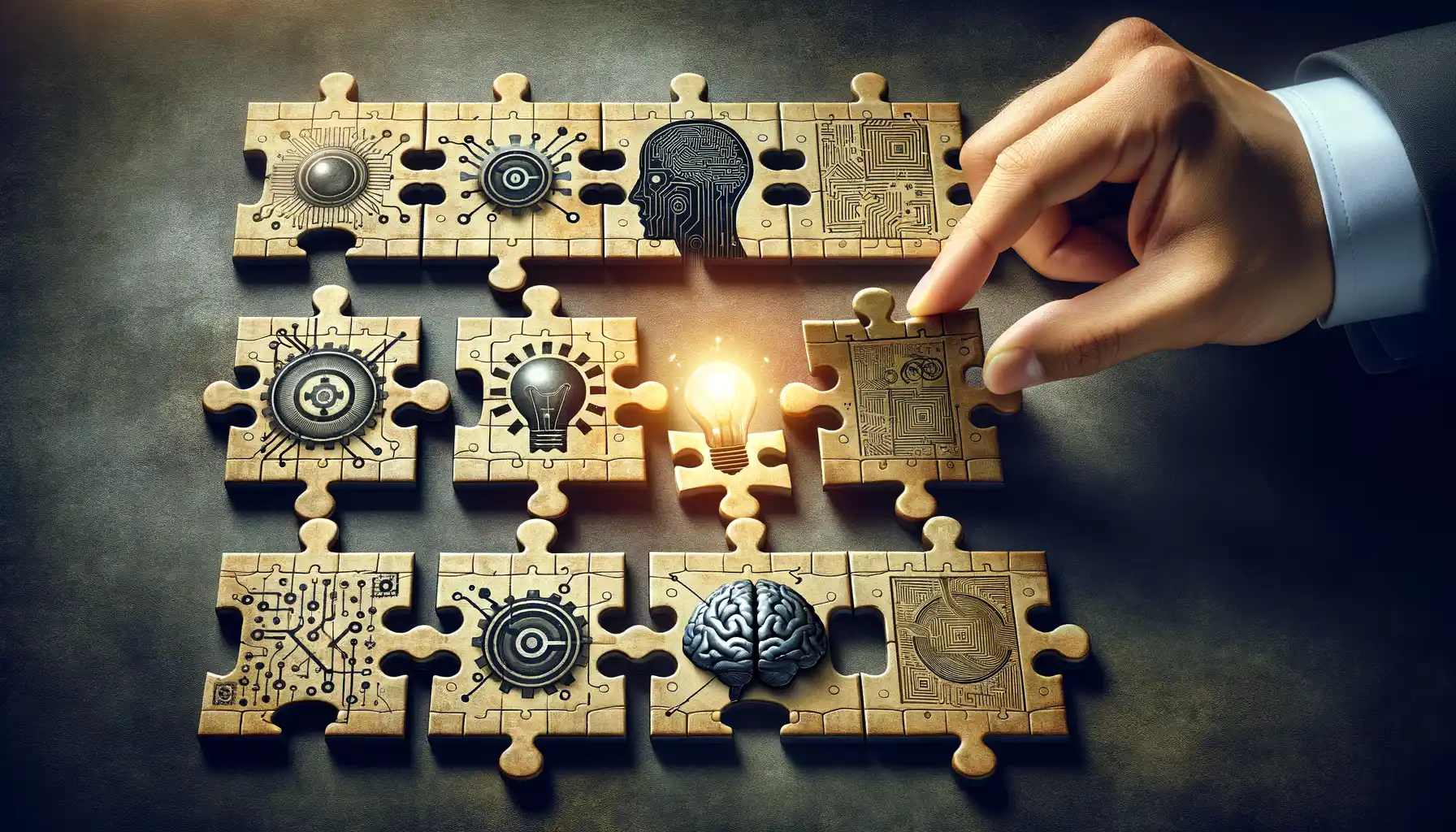
Solving the Puzzle of AI Integration
Implementing AI in your mobile app can feel like solving a 1,000-piece puzzle with no corner pieces – overwhelming and frustrating. But here’s the truth: every challenge has a solution, and most AI hurdles are more about perception than impossibility.
One common issue is a lack of data. AI thrives on data – the more, the merrier. If your app doesn’t have enough user history to train algorithms, don’t panic! Consider using pre-trained models or tapping into public datasets to fill the gaps. It’s like borrowing a ladder from a neighbor when you can’t reach the top shelf.
Another big roadblock? Technical complexities. Working with AI frameworks like TensorFlow or PyTorch might seem like learning a new language overnight. Break it into digestible chunks:
- Start small – focus on one feature, like personalized recommendations.
- Leverage developer forums and AI communities for quick troubleshooting tips.
Most importantly, align your AI ambitions with business goals. Building an AI-powered chatbot sounds cool, but will it genuinely serve your users? Focus your energy on solutions that solve real-world problems.
Best Practices for Maintaining AI-Focused Mobile Apps

Keeping Your AI Running Smoothly
Maintaining an AI-focused mobile app is a bit like taking care of a high-performance sports car. If you don’t give it regular love and attention, those sleek features start to sputter. So, how can you ensure your app continues to deliver jaw-dropping user experiences? Let’s dig in.
First, make sure to constantly feed your AI with fresh, relevant data. Think of it as keeping the “brain” of your app sharp—if the world changes but your AI stays frozen in time, its predictions and recommendations will quickly feel outdated. For example, if you’ve integrated a chatbot for customer support, update its language models regularly to include newly trending phrases or evolving FAQs.
Second, watch out for algorithmic “wear and tear.” Yes, AI can suffer from decay if left unchecked! Be proactive by running routine evaluations on how your models perform over time. This helps you detect subtle drops in accuracy or biases creeping in unnoticed.
- Monitor user feedback: Look out for reviews pointing to unusual app behavior.
- Test relentlessly: Create sandbox environments to validate updates before rolling them out live.
Don’t forget scalability! A growing user base means your AI should scale with it smoothly. Using tools like AutoML or cloud-based services ensures your app doesn’t buckle under pressure.






